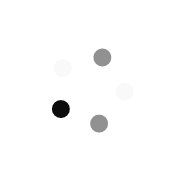Terminology Review and Challenge Questions
- Observability Fundamentals
- Prometheus Metrics
- Alerting and Recording Rules
- Grafana Dashboards
Hands On
- Kasten K10 Metrics
- Understanding observability metrics
- Creating useful custom PromQL requests
- Exploring the Grafana Dashboard
- Creating custom alerts on failed backup and catalog storage both by email and Slack