Terminology review and Challenge Questions
- Why backup in Kubernetes has unique requirements
- Step-by-step backup procedure
- Getting Security right
- Reviewing the risks in the process
Hands-on
- Deploying Kasten K10
- How to backup and protect data for Mongo DB, PostGres and MySQL
- An example failure scenario
- Deleting data
- Recovering Kasten K10


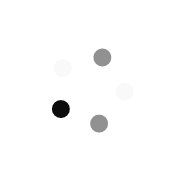
Muy buen curso de restore y K10