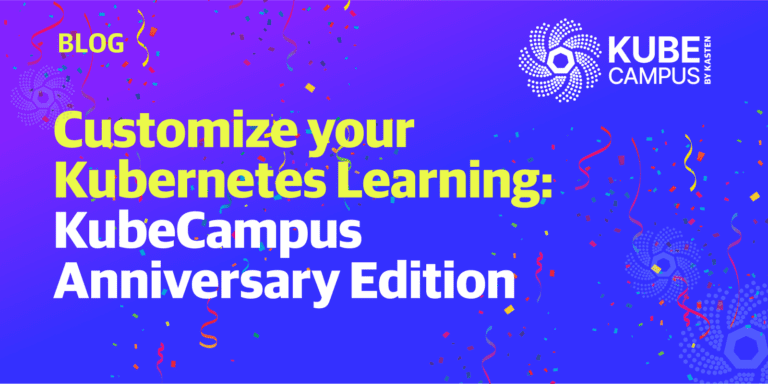Boost your career by learning Kubernetes skills that are in high demand!
Introduction
Are you looking for a great way to learn more about Kubernetes — whether you are a Kubernetes expert or just starting out? Do you want to learn the art of cloud native and Kubernetes in your home lab or at work? Do you enjoy learning at your own pace, with instruction that is written by experts, is easy to follow, and allows you to pause and rejoin any time? Then the Kasten Kubernetes Learning Site is for you!
What can I expect from the Learning Series?
We enlisted the help of our team of Kubernetes experts to design an education series that delivers their deep knowledge in a way that is easy to understand and learn. The Learning Series is composed of multiple learning modules. Each module consists of three hands-on labs that cover important topics in Kubernetes and build on each other. Each lab includes both knowledge tests and allows you to practice entering real Kubernetes terminal commands.
Module 1 – Kubernetes Principles, includes the following three labs:
- Lab 1 Build your first Kubernetes Cluster
- Lab 2 Build a Kubernetes Application
- Lab 3 Back up your Kubernetes Application
Pre-study for each lab includes reading an introductory blog post, watching a video that describes the work to be performed during the lab, and viewing accompanying slides.
All labs begin with an initial quiz that covers the pre-study material, to ensure your time in the lab is as productive as possible. You then move to the hands on commands portion of the lab.
All our instructors are seasoned professionals, with many years of experience on actual Kubernetes implementations. They can address your tough Kubernetes questions. We will continue to add more labs all the time, so check back often! You can complete the labs in any order you wish.


What do I receive as I take the labs?
- There will be added learning resources to download post-lab including Kubernetes guides, instructive white papers, and partner learning materials. Each will deepen your Kubernetes knowledge.
- Each lab will also provide badges as you complete it.
What are the prerequisites for the labs?
- Knowledge of Basic Linux commands and navigation
- Exposure to VMs
- A laptop with 4 GB of memory and 20 GB of drive space available
- Chrome Browser
- Window 10 Pro, macOS, Ubuntu for your favorite Linux distribution
Is Kasten K10 backup and DR for Kubernetes included in the series?
Yes. Kasten K10 is introduced in Lab 3, “Backing up an application with Kubernetes.”
The Kasten K10 data management platform, purpose-built for Kubernetes, provides a simple solution for backup/restore, disaster recovery, and mobility of Kubernetes applications.
Kasten K10’s application-centric approach and deep integrations with relational and NoSQL databases, Kubernetes distributions, and all clouds enable the freedom of infrastructure choice, without sacrificing operational simplicity. Policy-driven and extensible, Kasten K10 provides a native Kubernetes API and includes features such as full-spectrum consistency, database integrations, automatic application discovery, multi-cloud mobility, and a powerful web-based user interface.
Where can I get Free Kasten K10?
If you are ready to download Kasten K10, you can get going here with just one command: the installation uses a single helm instruction. Free Kasten K10 also supports marketplace integrations with major Kubernetes distributions, to make installation a simple click of a button.
How do I get started learning Kubernetes?
Go to Learning.Kasten.io to start your learning journey! Note: you can pause during any lab and return to the same spot without losing your place.
Best,
Thomas